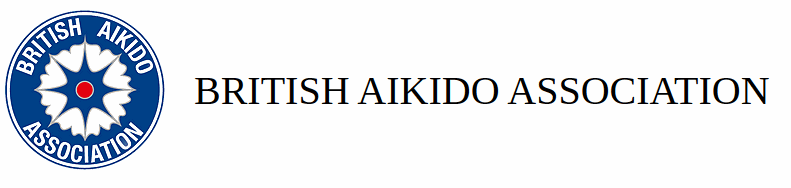Forgotten (or never had a) Password?
To obtain a new password (whether you have forgotten your current or have never had one) you need to follow this process:
- Enter your BAA licence number (ignoring any letter prefix)
- Enter in your email address as it appears on the BAA database (see note below)
- Click the 'Send me reset password instructions'
An email will be sent to you at the email address stored on your members record which will include a link to allow you to create a new password. This email will contain full instructions.
NOTE: The email address that you enter here MUST be EXACTLY the same as the one contained within your BAA members record. If it does not match this, the system will assume that you are not the person you claim to be (from the BAA licence number) and will ignore your request. There are two possible scenarios:
- You have not got an email address stored on your BAA database members record
- Or you have recently changed your email address and the one stored on the BJC database members record is not your current email address