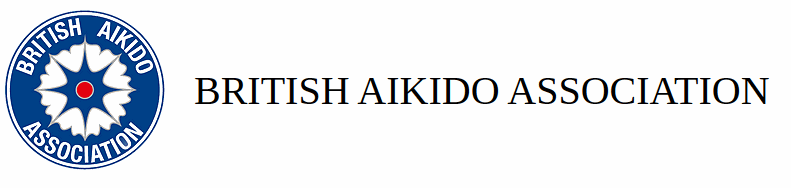BAA Database Logon Window
This is the window that you use to logon to the BAA Membership Database. Before you do this, we strongly recommend that you read the Terms and Conditions (T&Cs) and also the text below the logon fields. There are important legal implications, in particular with relation to the Data Protection Act 2018 and the Child Protection Act 2004 (and previous) that you should be aware of.
Once you have satisfied yourself that you understand the restrictions that you are implicitly agreeing to through your use of this system, you can log in by following this process:
- Enter your BAA licence number (number only, do not use any letter prefix)
- Enter your password (see below if you do not know your password)
- Tick the 'Accept T&Cs' box (do not do so unless you have actually read these once)
- Click the 'Sign in' button
What to do if you have forgotton or do not know your password
- Click on the 'Forgotton your password?' link